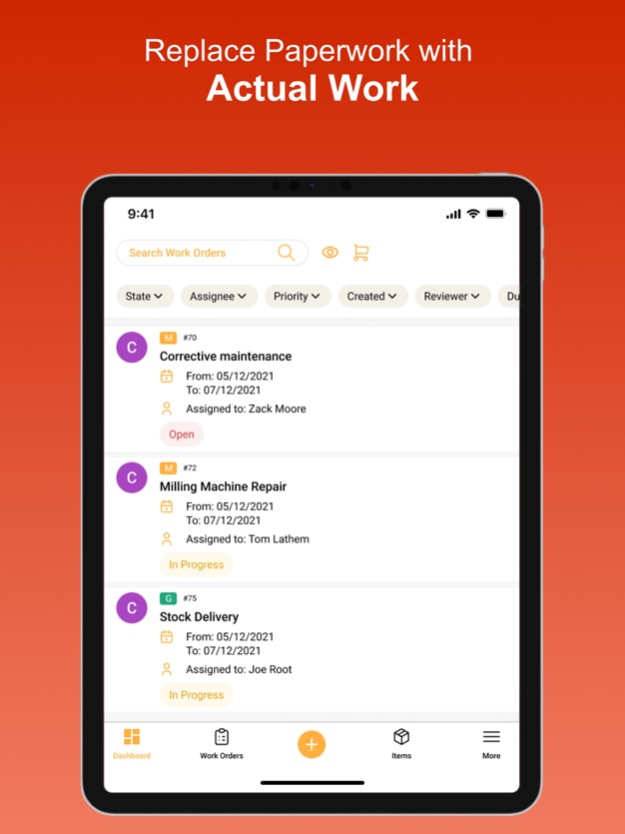EZO CMMS 1.5.3
Continue to app
Free Version
Publisher Description
EZO CMMS is the next-generation maintenance management system. The EZO mobile app enables you to go beyond just tracking work orders with centralized visibility and control across all maintenance operations – manage your assets, your team, and your time for maximum productivity. As an asset-first maintenance management solution, it includes complete work order management and asset management. Its intuitive workflows enable maintenance managers and supervisors to maintain maximum equipment uptime and continuity of operations. It also features customized dashboards and work KPIs, providing real-time insights specific to each role, and helping managers to make informed decisions for increased production efficiency and intelligent inventory control.
Some of the key features of the app include:
- Work Requests: Allowing supervisors, technicians, and staff users in an organization to submit and review work requests for maintenance
- Work Orders: Create and assign work orders to your team and review progress from anywhere at any time
- Work Logs: Add work logs against each work order
- Checklist: Link and update checklists in the work order
- Asset Management: Manage and track equipment across different locations with advanced custody management
- Dashboards and Reporting: Role-based dashboards highlighting the most recent and critical information for supervisors and technicians
Mar 13, 2024
Version 1.5.3
Primary Assignee and Supervisor can be adjusted while starting Work Order.
About EZO CMMS
EZO CMMS is a free app for iOS published in the Office Suites & Tools list of apps, part of Business.
The company that develops EZO CMMS is EZ Web Enterprises. The latest version released by its developer is 1.5.3.
To install EZO CMMS on your iOS device, just click the green Continue To App button above to start the installation process. The app is listed on our website since 2024-03-13 and was downloaded 0 times. We have already checked if the download link is safe, however for your own protection we recommend that you scan the downloaded app with your antivirus. Your antivirus may detect the EZO CMMS as malware if the download link is broken.
How to install EZO CMMS on your iOS device:
- Click on the Continue To App button on our website. This will redirect you to the App Store.
- Once the EZO CMMS is shown in the iTunes listing of your iOS device, you can start its download and installation. Tap on the GET button to the right of the app to start downloading it.
- If you are not logged-in the iOS appstore app, you'll be prompted for your your Apple ID and/or password.
- After EZO CMMS is downloaded, you'll see an INSTALL button to the right. Tap on it to start the actual installation of the iOS app.
- Once installation is finished you can tap on the OPEN button to start it. Its icon will also be added to your device home screen.